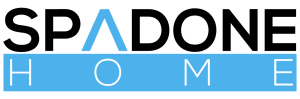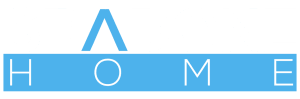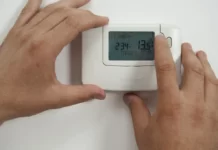Without energy, the robot cleaner is useless. The Roomba is one of the most famous robotic vacuum cleaners present. It is computerized and compact, and guides automatically all around your home, and helps with cleaning.
It is similar to a traditional vacuum, having suction and spinning brushes to pull up the dirt, and for power, it uses a battery pack. When the power of Roomba is running low, it will get back to the docking station for recharging purposes.
People, who are among Roomba users, commonly ask about “How do I know if my Roomba is charging”? When the battery of your robot is dead, it is unable to perform its cleaning action. You can’t hit your floor if they run flat, either. The light will clearly show the status.
It can really be frustrating and annoying to find that Roomba has not been charged. At times, it can be tricky to check if the Roomba is charging or not.
In this article, we will discuss how do I know if Roomba is charging.
Reason for loving Roomba
One of the main reasons why Roomba is being loved more is that it makes the cleaning of hard floors and carpets convenient and easy. All you have to do is just turn on the unit and let it do its work.
How to tell if Roomba is charging – Signs to know
1. How to tell if your Roomba is charging?
No light is shown by the latest models of Roomba in charging mode. Simply press the clean button and the light turns on if you want to know whether it is charging or not.
The color of the light will show the status of the batter.
- The green light indicates a full charge.
- Amber color means the battery is partially discharged.
- Pulsing amber means the vacuum is charging
- The red color is an indication of nearly discharged
- Flashing red indicates the energy is running out.
You can tell your robot cleaner is charging when the light shows the color of pulsing amber or orange. The battery is ready and full to work if you see a solid green light on display. If there is no color display, then your Roomba is not fully charged or nearly runs out of battery.
The table below indicates the battery status for Roomba models:
| Roomba | Battery Status |
| 500 | Low battery: Red No battery: Amber Pulse Partially charged: Amber Fully charged: Green 16 hours refresh charge: Quick Amber Pulse |
| 600 | No battery: Amber Pulse Low battery: Red Charging: Amber Pulse Partially charged: Amber Fully charged: Green 16 hours refresh charge: Quick Amber Pulse |
| 700 | No battery: Red Low battery: Red Charging: Amber Plus Fully charged: Green 16 hours refresh charge: Quick Amber Pulse |
| 800 | No battery: Red Low battery: Red Charging: Amber Pulse Fully charged: Green 16 hours refresh charge: Quick Amber Pulse |
| 900 | No battery: Red Low Battery: Red Charging: Amber Pulse Fully charged: Green 16 hours refresh charge: Quick Amber Pulse |
| i7 & i7+ | No battery: Red Low battery: Amber Pulse Charging: Blinking white Fully charged: White Software update: Swirling white |
2. Does the light of your Roomba display when charging?
As mentioned in the table, light signals appear different on different models of vacuum Roomba. The light will blink every 4 seconds, with 500 to 600 series to inform about the charging status of the device.
At the beginning of the charging cycle, the light will be on the display screen for 60 seconds with a series of 700, 800, and 900.
While the unit is charging, there is no display of light for the i3 series. However, in the i7 series, the charging light is available.
Simply press the clean button once, if you want to see the current battery status. It will get back to the charging display mode as usual after the light is on for a few seconds
This is applicable to all the models of Roomba.
3. Why your Roomba is beeping during the charge?
All we like about Roomba is that it provides signals about many issues. It beeps twice and the narrated voice tells the problem related to your vacuum robot. The number of beeps will provide you with a clue regarding the problem.
Below are some of the Roomba charging errors that must be known:
- The battery is not connected if the light doesn’t blink.
- The charging error is occurring, with two, three, or five blinks
- If Roomba blinks 6 times it means the battery is too warm
- The battery seems to be hot or too cold when the unit blinks 7 times
- It means your Roomba can’t connect to the lithium-ion battery if it blinks 8 times
- The device has an issue related to the lithium-ion battery, in case you see 9 blinks
You should open the iRobot app for assistance, for anyone using either the 900 series or the 800 and 600 series connected with Wi-Fi.
4. Why your Roomba has a flashing red light during the charge?
Please notice that there are two types of flashing red lights if you have just started using this robot vacuum cleaner. It is called ‘Pulsing Amber’. The battery is low and charging when you spot a slow pulse displaying on your Roomba.
Once the battery has been cycled several times in a day, your Roomba will automatically start refreshing. Leave it for a night and it will continue carrying out the previous tasks planned tomorrow.
5. Does your Roomba need a dock for the charge?
Many people inquire about if they can charge their Roomba without using a dock. Yes, you can charge it. Most of the models can be charged by joining the charge directly. If the unit directly charges rather than going back to the dock, then there might be some problem with the dock.
It is easy to check whether the charging dock has any issue or not.
There is no requirement of the dock for charging however, it is less effective. For scheduled cleanings, the performance won’t be properly done.
Sometimes, you will find it disappears and is not able to get back to the charging station.
Conclusion
So, this is all clear your query that how do I know if my Roomba is charging. You can go for all the above-mentioned ways to check if my cleaning device is charging or not. Press the clean-up button and easily you can check the current status of the Roomba. All the light meanings are provided here in this article. We hope it helps you a lot. It is one of the best devices to remove dust, debris, pet hair, and other dirt particles from carpets and hardwood floors. It can be difficult sometimes to tell about the charging status and the light is a clear indication of it.