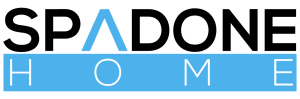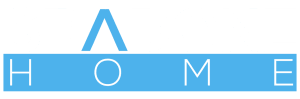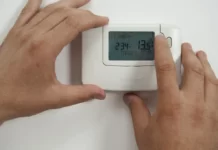Air purifiers are machines that clean the air in a room or space by removing dust, pollen, pet dander, mold spores, and other particles that float in the air. They work by taking in air, sending it through a filter that catches the pollutants, and then returning the clean air to the room.
Air purifiers can help improve the quality of the air inside and help people with allergies or breathing problems feel better by removing harmful particles from the air. Some air purifiers also use things like UV-C light or ionization to clean the air even more.
Air purifiers are a great way to make your home or office air healthier. Over time, though, these particles can get stuck in your air purifier’s filter, making it less effective. Air purifiers are made to clean the air by filtering out harmful particles. But when the filter gets clogged, it can’t do its job anymore. Cleaning the filter is essential to keep the air purifier working well and to make it last longer.
How to Clean an Air Purifier Filter in Simple Steps
1. Turn the Air Purifier Off
Turn off and unplug your air purifier before you start to clean. Most of the time, it’s easy to turn off an air purifier. You can turn off most air purifiers by doing the following steps:
• Find the power switch or button: Most air purifiers have the power button or switch on the unit’s top, front, or side.
• Press the button or switch that says “on”: Hold the power button or switch for a few seconds until the air purifier turns off. Some air purifiers may have a separate on/off switch. If you’re not sure, check with the manufacturer.
• Unplug the unit: Once the air purifier is turned off, unplug it from the power outlet. This will help save energy and keep any possible dangers from happening. It’s important to remember that some air purifiers may have extra settings or features that need to be changed before they can be turned off, like the fan’s speed, a timer, or a sleep mode. Always look at the instructions with your air purifier to find out how to turn it off properly.
2. Take Out the Filter
Most air purifiers have filters that can be taken out easily. Do what the manufacturer’s instruction manual says to remove the filter. How you remove an air purifier’s filter will depend on its make and model. Here are some steps that can be used for most air purifiers to remove the filter:
• Turn off the air purifier: Make sure the air purifier is turned off and unplugged from the wall.
• Find the compartment for the filter: Most air purifiers have a place for the filter on the back, bottom, or side of the unit.
• Open the compartment for the filter: Depending on the type of air purifier, you may need to release a latch, press a button, or take off a cover to get to the filter.
• Take out the filter: Carefully pull the filter straight out of the compartment. Some filters may have clips or tabs that hold them in place. Make sure to release these before taking the filter out.
Always look at the instructions with your air purifier to find out exactly how to remove and replace the filter.
3. Check the Filter
An air purifier filter is part of an air purifier that traps and removes pollutants and contaminants from the air as it passes through the device.
The filter usually has more than one material layer, such as activated carbon, HEPA (High-Efficiency Particulate Air), or other materials designed to catch certain types of airborne particles.
As the air moves through the filter, the particles get caught in the filter media, and the clean air is sent back into the room. Pollutants build up on the filter over time and depending on the filter type, and what the manufacturer recommends, it needs to be cleaned or replaced.
You need to clean or replace the filter to keep the air purifier working well and ensure it keeps putting out clean, fresh air.
Check the filter to see how much dirt and dust have built up. If the filter isn’t too dirty, you might just be able to hoover it clean. But if it’s very dirty, you might need to wash or replace it.
4. Use a Vacuum Cleaner to Clean the Filter
If the filter is slightly dirty, use a vacuum cleaner to remove the dust and dirt. Make sure to use a soft brush attachment to keep the filter from getting damaged. Hold the filter in place while you hoover so it doesn’t get sucked up into the hoover.
5. Wash the Filter
You can wash the filter using water if it is dirty and washable. Check the instructions from the maker to see if the filter can be washed. If so, rinse the filter under running water and use a soft brush or sponge to remove any dirt that won’t come off. Be careful not to hurt the filter. Do not use any detergents or cleaning products.
6. Dry the Filter
After you wash the filter, shake off any extra water and let it dry completely in the air. Do not dry the filter with a dryer or any other heat source, as this can damage it.
7. Put the Filter Back In
Once the filter is completely dry, put it back in the air purifier by following the instructions from the manufacturer.
To Sum-Up:
I hope you’ve cleared your query that how to clean an air purifier filter. Using an air purifier is a great way to improve the air in your home or office. But if you want them to keep working well, you must often clean the filter. Follow the manufacturer’s instructions when you hoover the filter or wash it, so you don’t damage it. If you keep the filter on your air purifier clean, you can keep breathing clean, fresh air for many years.